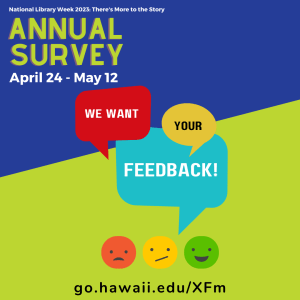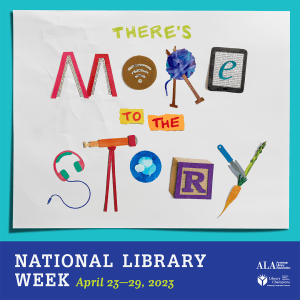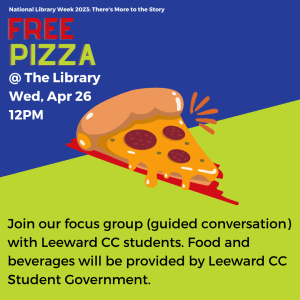Launching in late December 2022 The new Library website will offer an improved design, streamlined menus, easier navigation, and seamless integration with important tools used to manage online services. The major change occurring will be a redesigned homepage. Any links … Continue reading
RFID’ing in the Library: May 2023 UPDATE
May 2, 2023 by Leeward CC Learning Commons | 0 comments
39,835 books have been RFID tagged as of Monday, May 1st. Our main collections will be completed this week!
The Library is implementing a Radio Frequency Identification (RFID) theft detection system for materials. In September, library staff and librarians began the conversion process, which involves pulling books off the shelves and affixing RFID tags to each book. Each RFID tag is encoded with a book’s barcode number, format type, and the library’s unique OCLC code. Tagged books are then returned to the shelf. With over 45,000 individual books in our collection, we estimate that the conversion process will be completed in the late spring or summer of 2023. For more information about this project, please read our RFID Conversion Project blog post.