The Libby app allows faculty, staff and students to access online magazines, eBooks, and audiobooks from our OverDrive collection on their phones and tablets.

OverDrive
You can browse thousands of popular fiction and non-fiction ebooks, magazines, and audiobooks on OverDrive! To locate OverDrive, go to the Research menu tab on the library’s homepage then click the Full A-Z Databases List option to view a list of databases in alphabetical order.

To browse OverDrive, log in using your UH credentials.
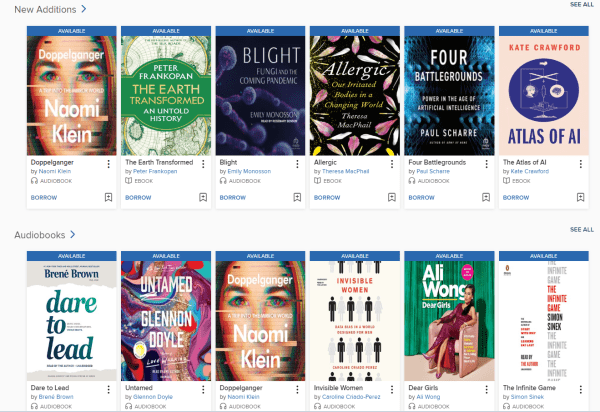
Download Libby for reading on the go!
Once you’ve found something to borrow, go to the app store on your phone or tablet and download the Libby app. After downloading Libby, add Leeward Community College as your library and log in with your UH credentials.
If you have a public library card in Hawaiʻi, you can also add Hawaii State Public Library System to access their OverDrive collection!
Please contact us at lcccirc@hawaii.edu if you have any questions. Happy reading!


