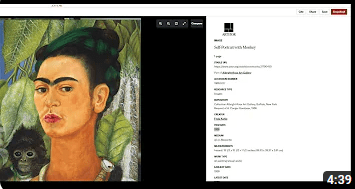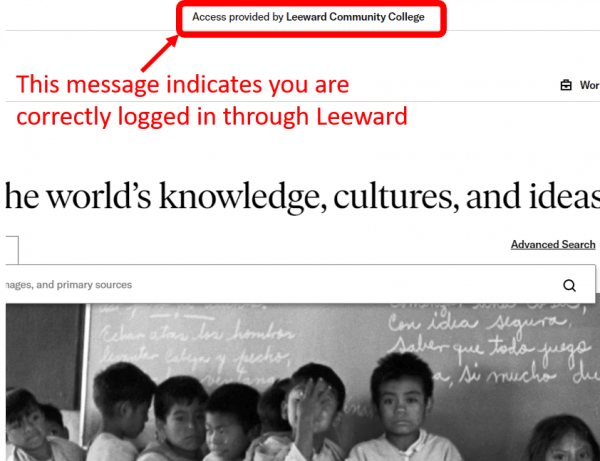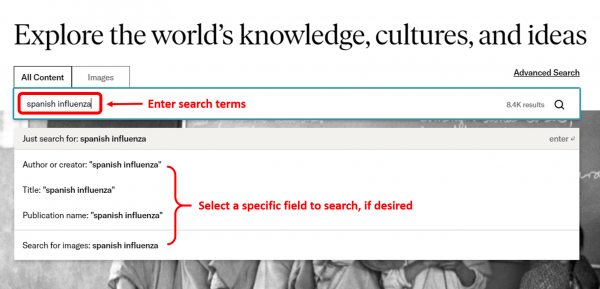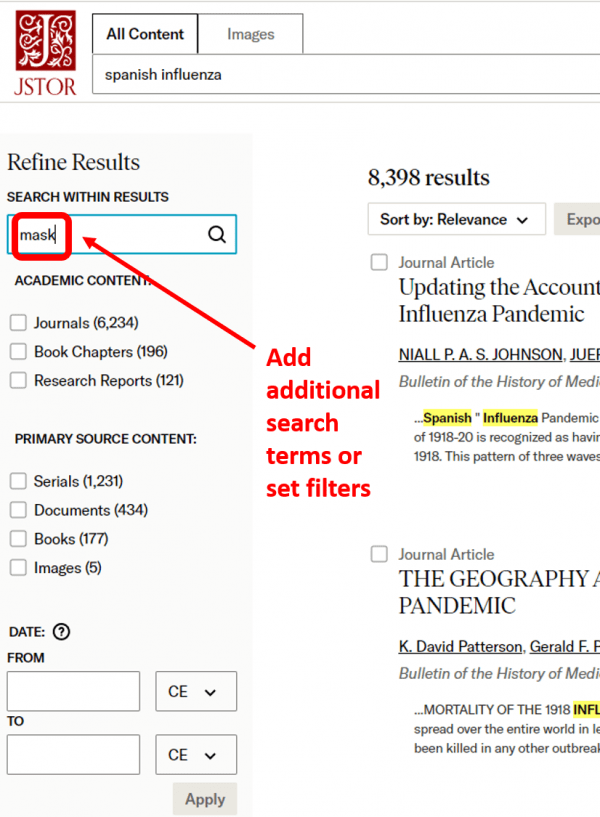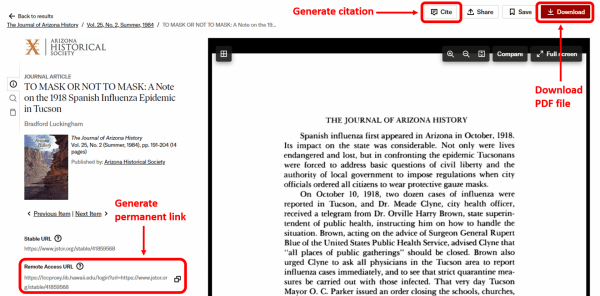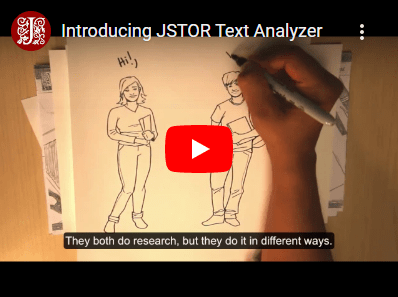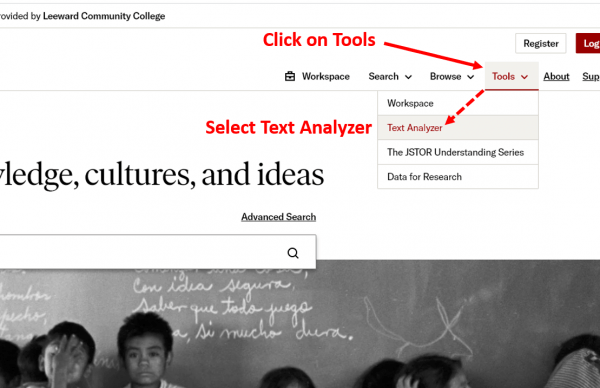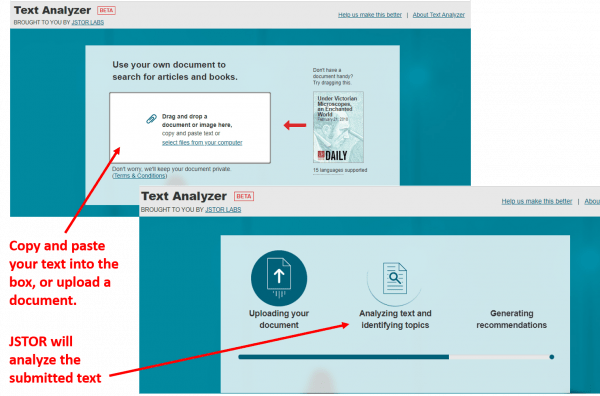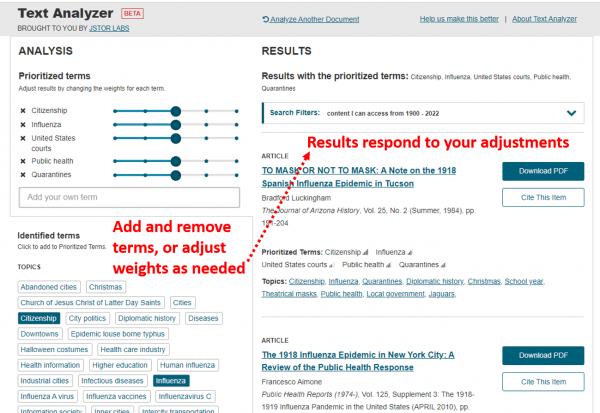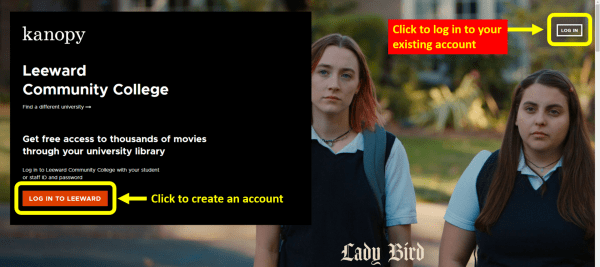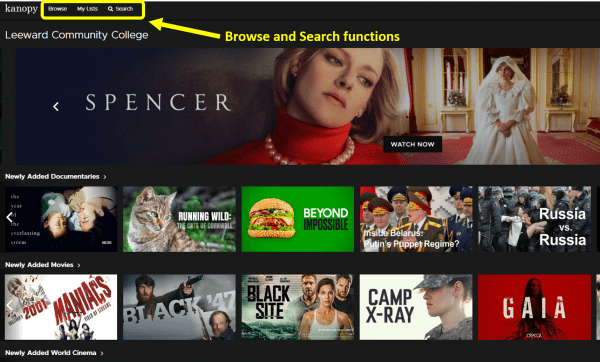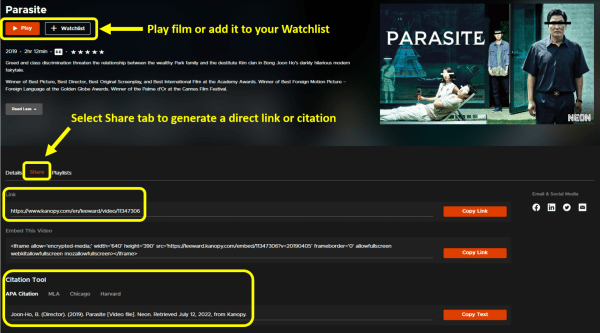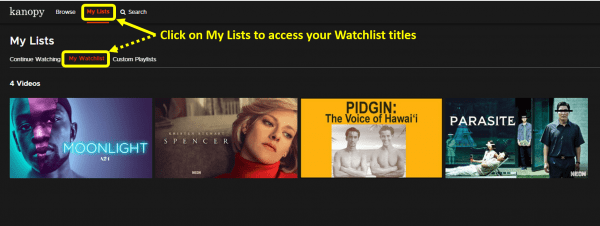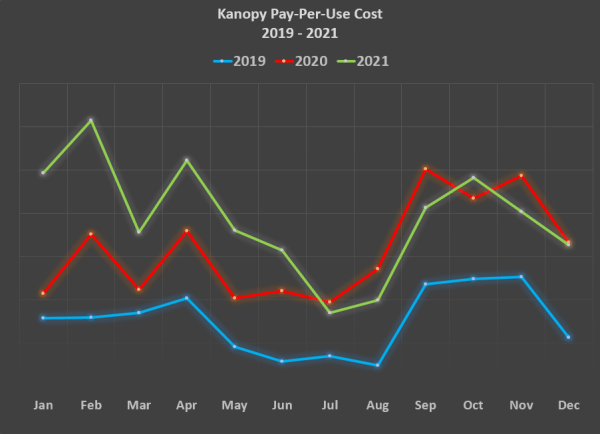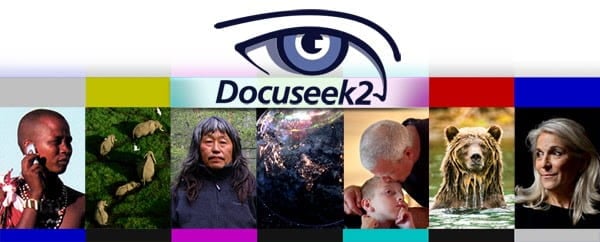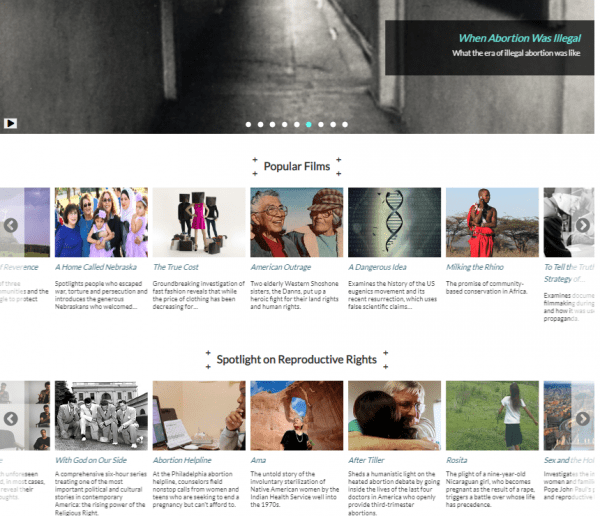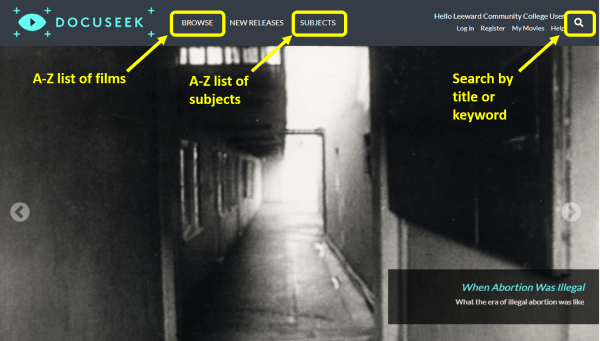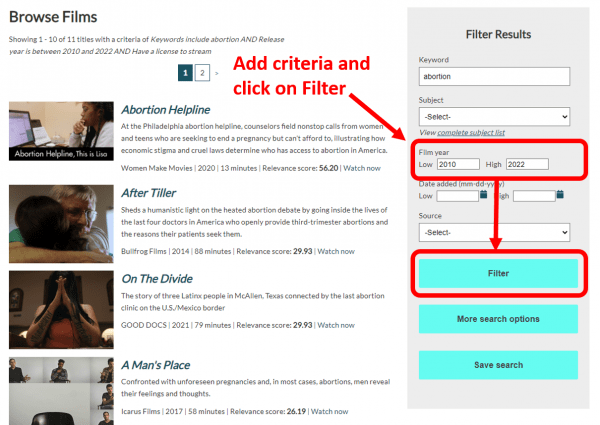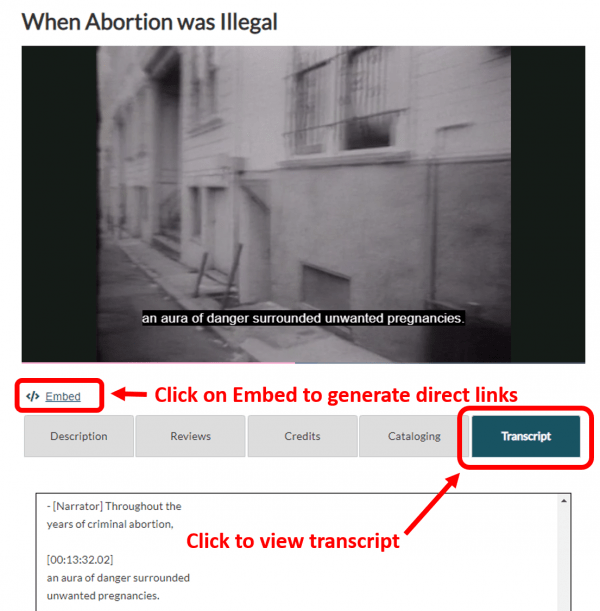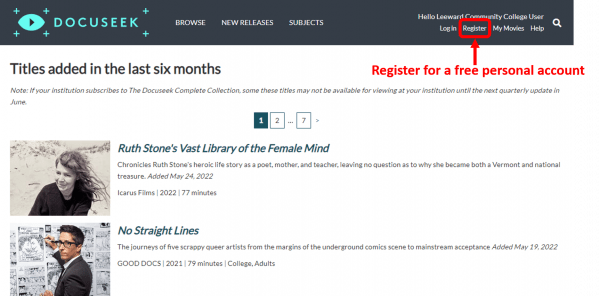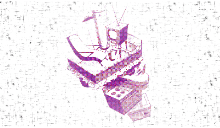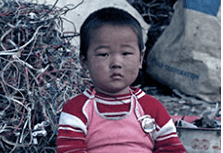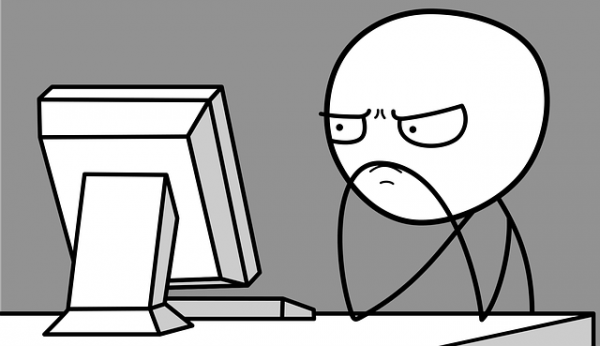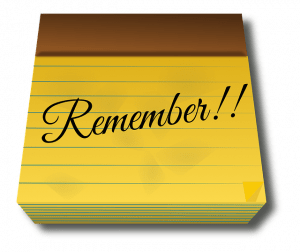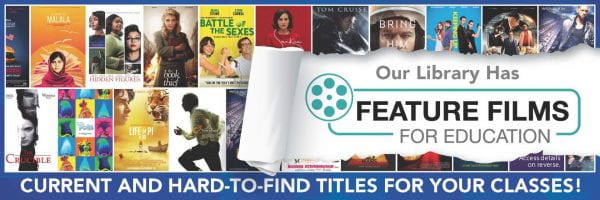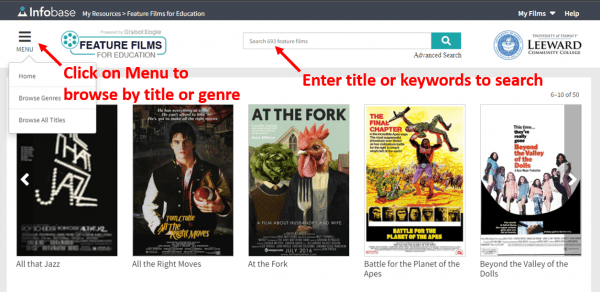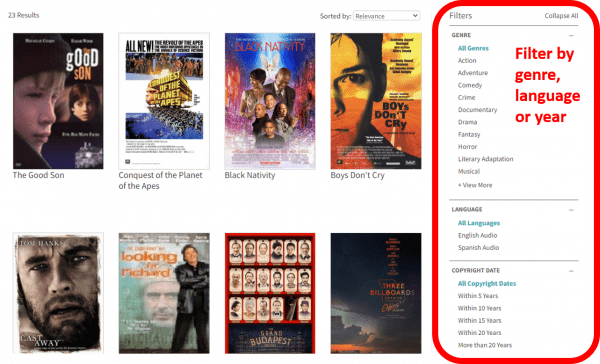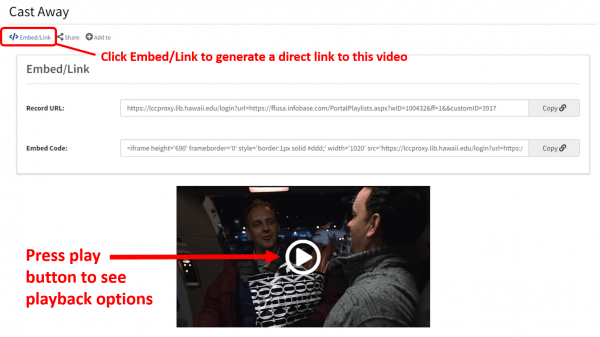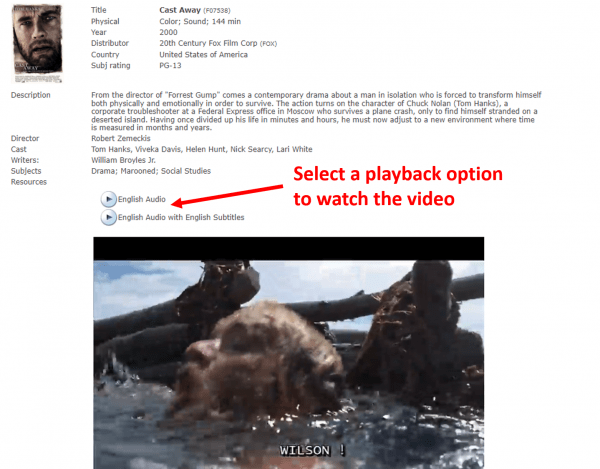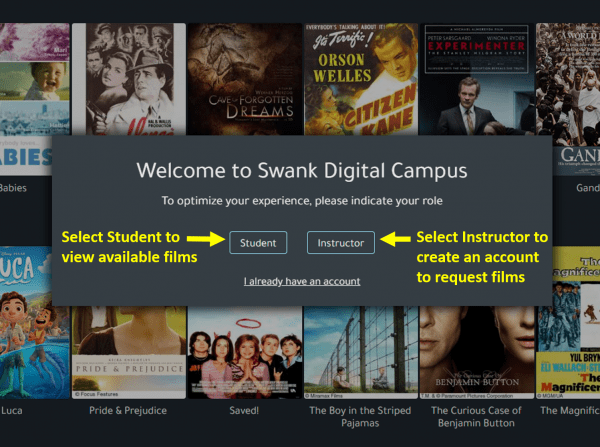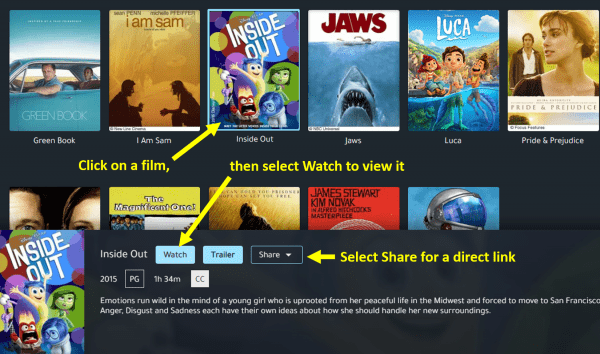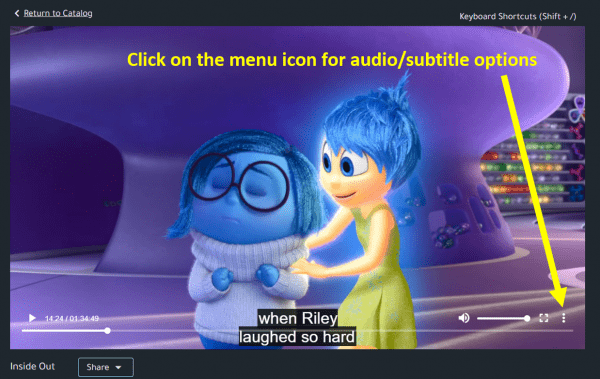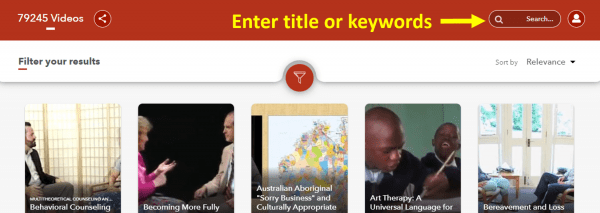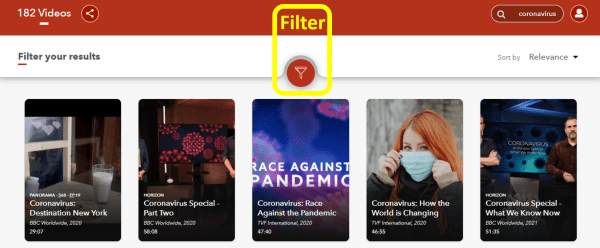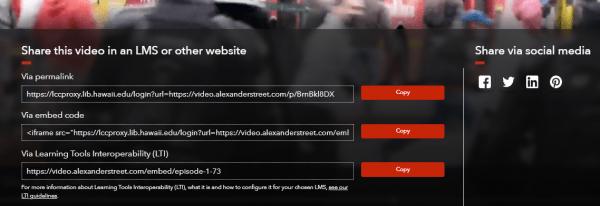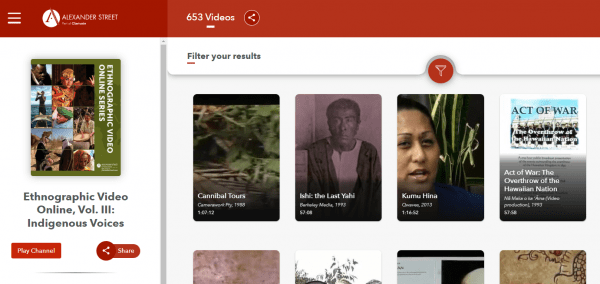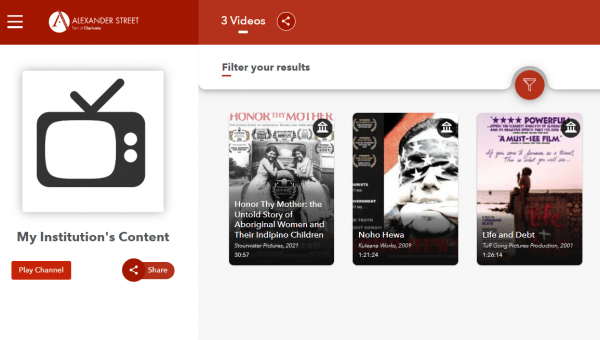Exciting news! We’ve recently gained perpetual access to a wealth of new content on JSTOR. While we formerly subscribed to just 3 collections (Arts & Sciences I, II and III), we are now entitled to ALL of the following collections:
- Arts & Sciences I – XV
- Life Sciences
- Sustainability
- Security Studies
- Lives of Literature
This gives us new access to thousands of scholarly journals across many disciplines. If you’ve never used JSTOR before, this would be a great time to check it out!
What’s in JSTOR?
JSTOR is a digital library of academic content in many formats and disciplines. The collections include top peer-reviewed scholarly journals as well as respected literary journals, academic monographs, research reports from trusted institutes, and diverse primary sources.
Our JSTOR collections primarily focus on archival content. Journal coverage starts with the very first volume published and ends at a “moving wall” of 3-5 years prior to the current year. Our other databases generally do not provide such extensive backfiles. If youʻre looking for the most up-to-date information, JSTOR may not be the best choice; however, it can be a fantastic resource for historical information. For example, hereʻs a timely article from the November 2, 1918 issue of Scientific American:
Wearing a mask at work? Seems like the more things change, the more they stay the same!
Using JSTOR
To get started with JSTOR, navigate to our A-Z Databases page and find JSTOR in the list. If you are off campus, you may be prompted to enter your UH login. Once you get to the JSTOR home page, you should see “Access provided by Leeward Community College” at the top of the page.
You may use the basic search box to enter your keywords. There are options for restricting your search to author, title, or publication name. You may also choose to search for images.
Use the filters in the left sidebar to narrow your results. You may add another keyword, specify the content format, indicate a date range, or choose a subject.
Once you identify an item of interest, JSTOR makes it easy to download, cite, or link back to the item.
There are many other ways to find content on JSTOR. Check out these brief video tutorials for more information:
Text Analyzer
JSTOR’s Text Analyzer is a nifty tool that can help you quickly find relevant keywords and articles related to any document. Simply copy and paste your text, or upload an entire document to the Text Analyzer, and JSTOR will generate search terms and related articles! Click on the picture below for a quick video demonstration [opens in a new tab].
To get started with Text Analyzer, click on the Tools tab near the top right corner of any page and select Text Analyzer from the drop-down menu.
At the next screen, you may copy and paste in your text, or upload a file from your computer. It may take a few minutes for JSTOR to analyze your submission.
Now you will have a list of terms and related articles available on JSTOR! You are free to add or remove terms, or adjust their relative weight. The list of related articles will change accordingly.
JSTOR highlights
With thousands of scholarly journals in the humanities, social sciences and life sciences, JSTOR has something for everyone. Here are a few significant titles:
We hope you enjoy our new, expanded access to JSTOR. We’ve barely scratched the surface of what JSTOR has to offer, so please explore it on your own and see what treasures you can find. For more information, check out JSTOR’s YouTube channel, reach out to your librarian subject liaison, or contact us at lccref@hawaii.edu.