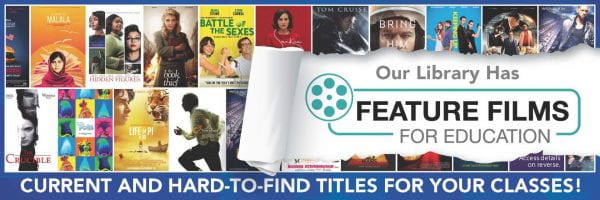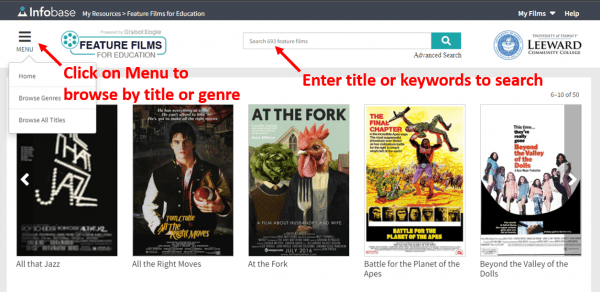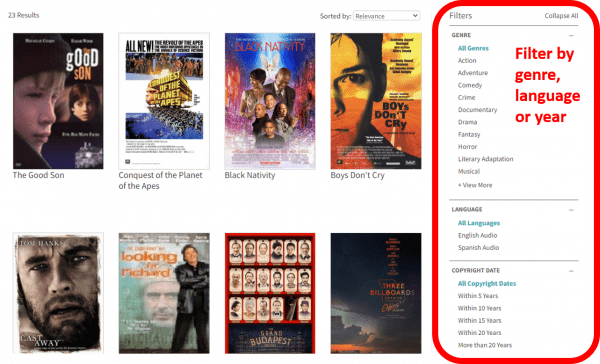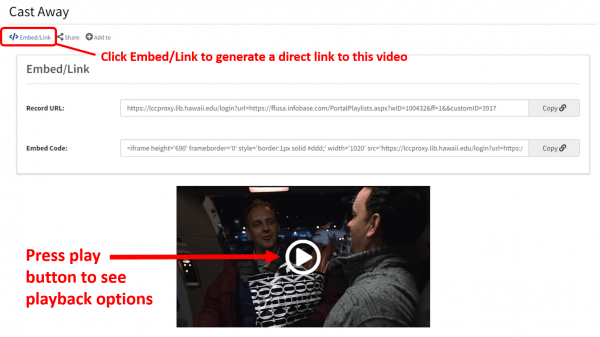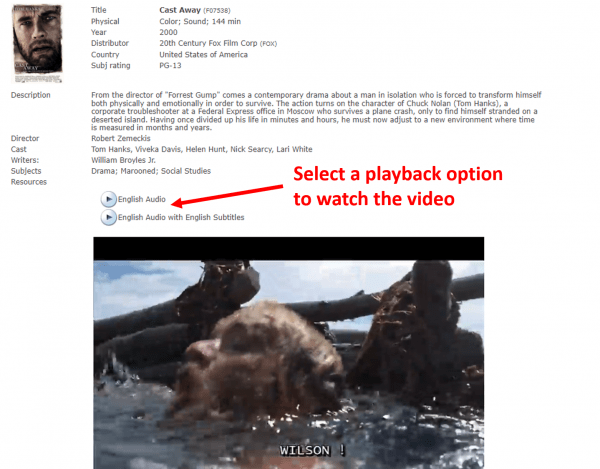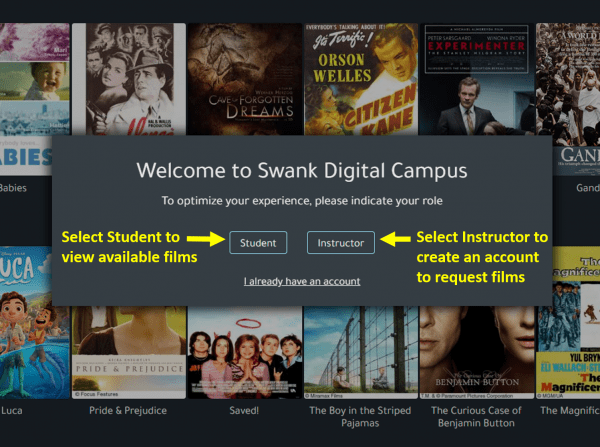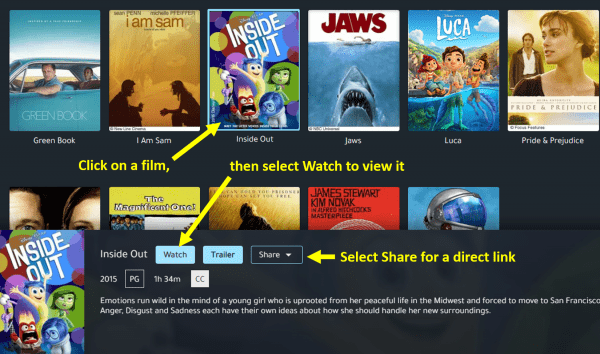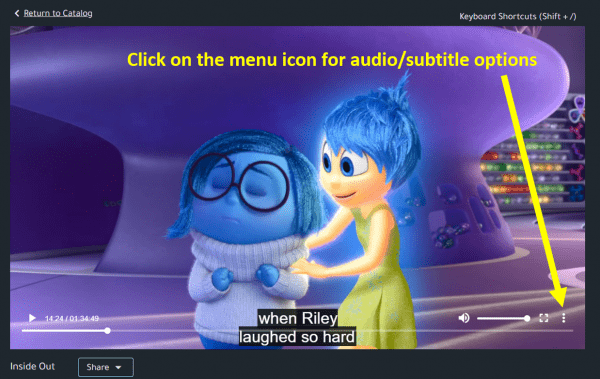In the past few weeks, we gave you an overview of our streaming video platforms and an introduction to Academic Video Online (AVON). This week, our focus is on feature films. Many of our streaming platforms offer at least a few feature films, but two of our resources really showcase them: Feature Films for Education and Swank Digital Campus.
Feature Films for Education
Feature Films for Education at a glance
- Currently contains 693 films, with new titles added periodically.
- Content is primarily from 20th Century Fox, Fox Searchlight, and related labels.
- Films on this platform are generally not available on our other streaming platforms.
- Includes classic films as well as more recent blockbusters and Academy Award winners.
Using Feature Films for Education
To access this resource, start at our A-Z Databases page and select Feature Films for Education from the list. If you are off campus, you may be prompted to enter your UH login first.
Use the search box in the top middle of the page to enter a video title or keywords, or click on the Menu in the top left corner to browse by title or genre.
After entering a search, you may use the filters in the right sidebar to specify a genre, language or copyright date.
Click on the film you wish to view. From the next page, you may generate direct links to the video, or press the Play button to see playback options.
Select one of the playback options to view the video. Some films also have audio in Spanish. You may expand the video to fullscreen, skip forward or backward, and play the video at a faster or slower speed.
Top 10 Feature Films for Education videos at Leeward CC
What’s popular on Feature Films for Education? Over the past 12 months, the following videos were the most viewed:
- Ford vs. Ferrari
- 12 Years a Slave
- Working Girl
- Tolkien
- Avatar
- Slumdog Millionaire
- A Midsummer Night’s Dream
- The African Queen
- Belle
- Bohemian Rhapsody
Swank Digital Campus
Our second major resource for feature films is Swank Digital Campus.
Swank Digital Campus at a glance
- We currently have 23 films licensed.
- Swank is different from most of our other resources in that we do not subscribe to a collection, but are allotted a set number of licenses each year. Titles are licensed individually, upon instructor request, for a 1-year term.
- More than 25,000 titles are available to be licensed, including films from major studios such as Disney, Paramount, Sony, Warner, and more.
- Swank titles are licensed only for instructional use in class. They may not be shown for campus/club events or other non-coursework purposes.
Using Swank Digital Campus
To access this resource, start at our A-Z Databases page and select Swank Digital Campus from the list. If you are off campus, you may be prompted to enter your UH login first.
Next, you will be prompted to indicate your campus role. Select Student if you simply wish to view the films available in our portal. If you are an instructor and would like to request a title for your class, you may select Instructor and create an account. View this video for information on creating an instructor account, and this video for the title request process.
Note that a few titles have special restrictions that prevent them from being visible to students in our portal, even though they are licensed to us. These Restricted titles may only be shared with students via direct link (ideally through Laulima). If you are an instructor and request a restricted title, we will send you the direct link once the title is licensed. You may also generate a link by logging in with your instructor account.
Click on any film, then select the Watch button to view it, or the Share button to generate a direct link.
When playing a video, you may click on the Menu icon (3 dots in the lower right corner of the screen) for audio and subtitle options. Depending on the film, various languages may be available.
If you would like to request a video for use in your class but don’t want to create an instructor account, please contact us at lccref@hawaii.edu. We have a limited number of licenses available each year, but will do our best to fulfill your request.
Top 10 Swank Digital Campus videos at Leeward CC
What’s popular on Swank Digital Campus? Over the past 12 months, the following videos were the most viewed:
Next week we’ll switch gears a bit and share some great resources for documentaries. Stay tuned!